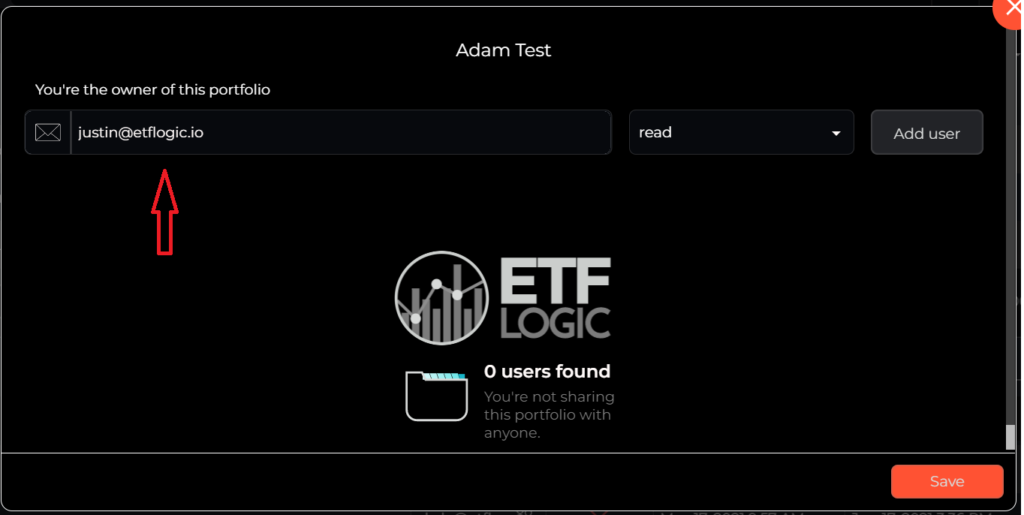Released by popular demand, Advisors can now share portfolios on Logicly!
Our clients expressed the need to share portfolios with other Logicly users on the platform, so we delivered. Users can now grant “Read” or “Read/Write” access to portfolios they have created under the “My Portfolios” app. You can share one or multiple portfolios with one or multiple users. This is great way to share ideas internally when building client portfolios. How does this help you?
- Collaborate on portfolio construction with other users
- Share portfolios or watchlists with other people in your organization or with other Logicly users
- Scale your practice by allowing more advisors at your firm to use the portfolios you have created
How to do this?
- If you are not a Logicly user, sign up here https://app.logicly.finance/subscription
- If you are a Logicly user, follow the steps below
Select “My Portfolios” on the homepage.
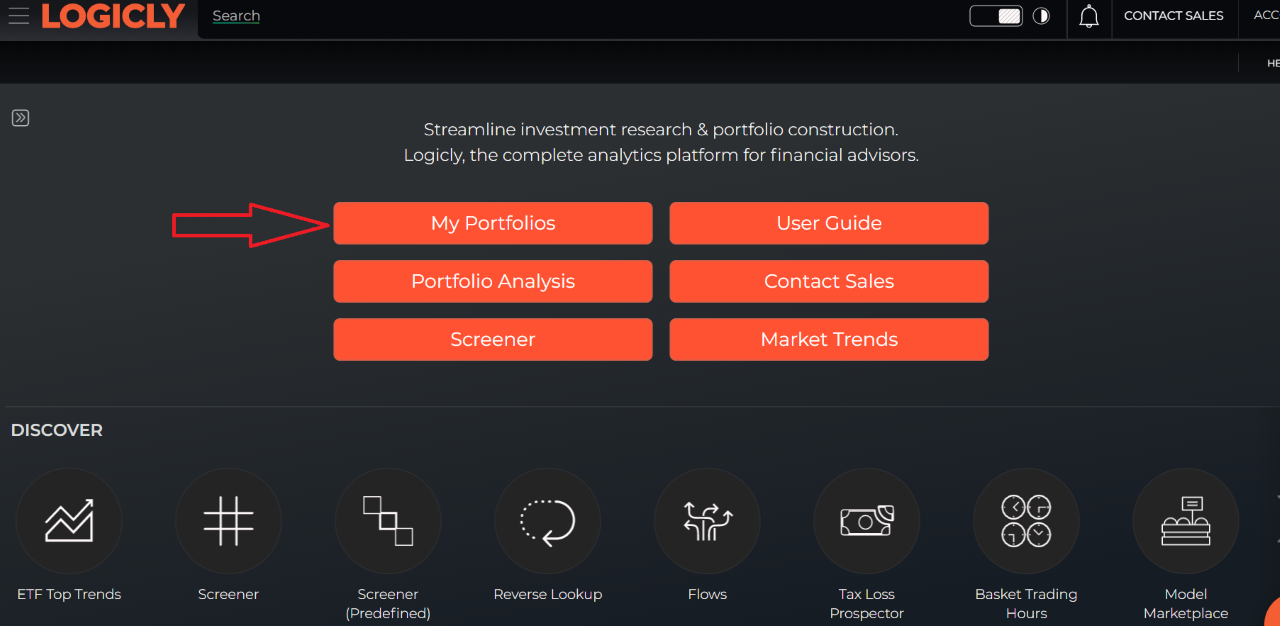
Select the portfolio you are looking to share and select the icon in the “Owner” column.
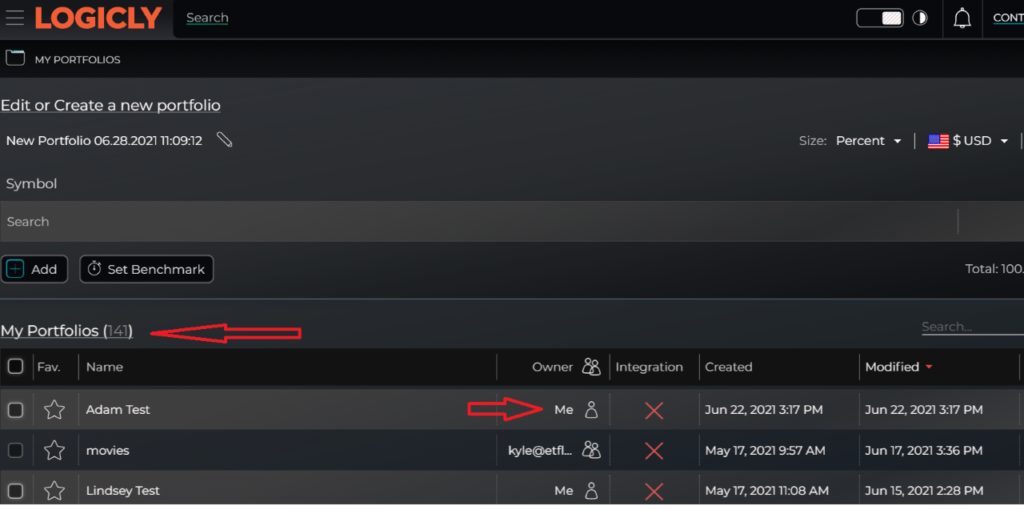
Enter the user’s email address, and select the level of access “Read” or “Read/Write” and click “Add user”