In this episode, I sit with Emil Tarazi to discuss how financial advisors can better navigate the ETF ecosystem and screen for ETFs.
Speaking Logicly is brought to you by ETF Logic, the leading provider of analytics and portfolio analysis tools for financial advisors. No information within this should be considered trading or investment advice.
Scott McKenna:
Hey guys. And welcome to another episode of Speaking Logicly. My name is Scott McKenna.
Emil Tarazi:
I’m Emil Tarazi.
Scott McKenna:
And today we’re doing a read along or walk along if you will, episode, where we’re going to talk a little bit about screening for ETFs. So, if you guys are listening to this on any of the podcast streaming platforms, we definitely recommend if you’re going to listen to the audio, to also jump on the platform. So, if you want to go ahead and sign up for a free trial to do that, while you’re listening to this, go to app.logicly.finance/signup. Enter your details and then what you’re going to do, is actually drop in a promo code where it asks you, if you have a promo code, say yes, you have a promo code and enter code logicly, L-O-G-I-C-L-Y 2020. And that way you guys can pull up this stuff as we’re talking about it.
Scott McKenna:
So as we’re talking about ETF screening, some of the best practices, things like that, we’re going to be showing it off the platform, so we want you guys to have a visual while we’re doing this. If you guys are watching on video, no need to do anything, you can sign up if you’d like, but we’re going to show it to you in the screen share.
Scott McKenna:
So, Emil, why don’t we jump into it? What you’re going to do is actually drop in a promo code where it asks you, if you have a promo code. Say yes, you have a promo code and enter code logicly, L-O-G-I-C-L-Y 2020. And that way you guys can pull up the stuff as we’re talking about it. So, as we’re talking about ETF screening, some of the best practices, things like that, we’re going to be showing it off the platform, so we want you guys to have a visual while we’re doing this. If you guys are watching on video, no need to do anything, you can sign up if you’d like, but we’re going to show it to you in the screen share.
Scott McKenna:
So, Emil, why don’t we jump into it? Number one, I think advisors often come to us because they are curious about ETFs and they might be primarily mutual funds. So, on a webinar that we hosted yesterday, I would say about 30% of the people that were on, we had about a hundred registrants, they said they only used about 15 to 20% of their portfolio in ETFs. So they said they had jumped on to learn a little bit more about ETFs. So I wanted to do this bonus episode of Speaking Logicly, to help people like that out.
Scott McKenna:
So, before we dive into ETF screening, Emil, why don’t we just talk a little bit about some of the advantages that ETFs provide over traditional mutual funds or investing in single stocks?
Emil Tarazi:
Yeah. Thanks, Scott. Well, ETFs are, I guess, much more newer, a newer product than mutual funds. Well, obviously the first ETF showed up in 1993, mutual funds have been around for a couple of decades before that.
Scott McKenna:
So let’s talk about how to pick ETFs. So, I’m an adviser, I was traditionally and all mutual funds. Okay, now I’m interested in getting started with ETFs. Where do I start?
Emil Tarazi:
Yeah, that’s a good question. It is a challenging environment, because there’s 2300 ETFs in the US and counting. And the innovation… So, if you think about ETF as an envelope, as a wrapper, and what you can put in there, people are getting more and more creative with that idea. It started out with just equities, we went to commodities, we went to fixed income, and now we have active strategies embedded in ETFs. We have fund to funds, we have what’s been really important and a lot of traction with ETF [inaudible 00:04:29] this year, have been the options-embedded strategies. So, things that sometimes they call them defined outcome, where you can get exposure to the SNP, but up to cap in exchange for some sort of downside protection.
Emil Tarazi:
And these are all super interesting products. On the surface, it might not be easy to understand which products are best for your portfolio. What we try to do is organize all this data, bring all the different metrics that you might be interested in, especially when you’re figuring out which ETF to put in your portfolio, we bring all of these metrics into one place, and then you can easily compare and contrast.
Scott McKenna:
Awesome. So, why don’t we jump into the ETF screener and take a look at some of the ways that we can break down and screen for ETFs?
Emil Tarazi:
Yeah, absolutely. So the screeners, basically the future is on the Logicly platform, which Scott mentioned the URL earlier, it’s app.logicly.finance. And when you go on the left navigation, you can hit screener and there’s two approaches to the screener. The first is the approach that you see right away, which is what we call the predefined filters. We’ve basically grouped ETFs across all different types of categories and it gives you a quick, easy way to see for example, if you care about technology, well there’s eight US technology sector ETFs, and there’s a $100 billion benchmark to it. You can do this across a lot of different themes, dividends, factors, we grouped them all by region, by large cap market, cap exposure, by in the fixed income space, by credit quality investment grade versus high yield. So this is all easy to navigate and explore ETFs.
Emil Tarazi:
But what we really want to show you today is the detailed screener. So, if you click on detailed, what you get is a real powerful tool. First thing you’ll notice is there’s about 9,000 funds in our database. And the reason for that is that we’re a global database. So everything… We’ll focus on the US today because that is the biggest market for ETFs, but everything we do, we do with a global tilt, because this platform is being used around the world right now, for screening ETFs in the 50 plus countries where ETFs are traded, namely in Europe and in Asia Pacific. So Japan, Australia, China, Hong Kong, et cetera.
Emil Tarazi:
So, you want to filter down, you’ve got, I guess on the left side, you’ve got your filters and then on the top you’ve got your views. The left side can help you filter by almost any metric, any important metric. And on the top, you have different views. We can go through them a little bit, but you’ve got your standard metrics. The view is essentially group different metrics together. So we’ve got, for example, a risk button. We’ve got a returns grouping, we’ve got a volumes grouping. We’ve got… Those are all quantitative numbers. We also have a lot of qualitative characteristics of the ETF. So if you want to know, for example, its benchmark, or its classification, we have groupings for that.
Emil Tarazi:
So, one example is, if you wanted to look for all SNP 500 benchmark ETFs in the US, that trade in the US, you would go to the left navigation, you would go to general, you would under trading country, you’d hit US. Those 9,000 funds now whittled down to about 2,700. So that’s ETS plus some other funds-like structures that we monitor. And then, if you wanted to filter down by index, you would go to the benchmark filter and it’s conveniently at the top, because it’s one of the biggest benchmarks. So you hit on the SNP 500. So then you would filter on SNP 500, and there are a couple SNP 500s. Some are net total return, total return, but you just type in SNP 500 and there’s a couple. So, you just click on a few of them, and you’ll see there is about 40 funds that track that. So you’ll notice there’s innovator funds, I was talking about them earlier, they’re called defined outcome options embedded strategies.
Emil Tarazi:
You obviously have the short ETFs, that also track, like the ProShares Ultra, or ProShares Short. So you can get it all here. Let’s see. Let’s try to think about particular use cases. Let’s say that you wanted to look for ESG names that have, first of all, the largest ESG names, and then maybe double up with names that have had strong flows this year.
Emil Tarazi:
So the way you do that, is again thinking about the qualitative aspects of filtering. You can actually go down to… Well, actually in the general tab, roll down to tags… Actually, before we do that, we should probably reset our filters. So again, going back to trading country US, and then filtering down again, down in the tags section you can type in ESG. So we’ve got about 61 funds in the US that have ESG characteristics.
Emil Tarazi:
You can see that the AUM is benchmarked here. So, we’ve got about 10 billion [inaudible 00:11:21] 10 billion fund. It’s the I-Shares, ESG. UEBTF, actually the top three are [inaudible 00:11:29] funds, one’s a USA, one is emerging market, one is EFA. So let’s say we wanted to get a better feel for these funds on flows basis. So we could look at both grouped and trailing flows. So trailing looks at fixed periods back in time from today, and grouped looks at month by month group flows.
Emil Tarazi:
So, this gives you a feel for how much money is going into these funds. Again, ESG is one of the bigger funds you see over the last three months, it’s had $2.6 billion in inflows, and all of these columns are sortable. So if I want to say, “Okay, on a three-month basis, show me the biggest flows or inflows.” Just click twice and ESG usually remains on top actually, the three funds, because they’re the biggest, also have had the most flows.
Emil Tarazi:
If you wanted to see, for example, which three year timescale, if any funds had outflows, for example, surprisingly not much. So, if there’s a blank it means maybe those funds haven’t really been in existence, but yeah, on a three-year scale, there’s been no ESG funds with outflows. [crosstalk 00:00:13:03].
Scott McKenna:
So, talking about ESG since we’re on this tag, I think a lot of advisors that I’ve spoken to are a little bit confused, and I understand why. There’s a lot of different ways that people define ESG. Right? And metrics that particularly they care about. So, looking at this list of 61 funds, obviously they have ESG in name and that’s why we tagged them, but how do we really know how environmentally, which is the E, right? Socially, which is the S, or governance, which is the G? How do we know if those really stack up to those values that we’re talking about when we’re talking about ESG, whoever it is, however you define it?
Emil Tarazi:
Yeah. Great question. And the short answer is there is a tab for that. So, there is an ESG view. Let’s think about a little bit of a workflow here. So let’s say you did want to drill down on some of these funds and understand their real ESG exposure. So again, we are filtered here on this ESG tag, clicking here on ESG will bring up a whole host of different ESG metrics. So I guess, first of all, you can see how many securities are in each basket. So, what we’re doing here is we’re actually taking the individual securities in each ETF, and then using our individual stock ESG metrics in our database, and then multiplying that by the basket weights and then displaying that data here on the screener.
Emil Tarazi:
So what that allows us to do is get, again, those E environmental, social, governance scores on an aggregated portfolio weighted basis. And then you can… Let’s filter this data a little more, because this ESG viewing right now is stocks across the board. So one thing that we want to do is go down to classification. Let’s just focus on US. So US listed, but US exposure ETFs. So under classification, you could do exposure country and then select US. And we bring the 60 funds down to about 42 funds. And then we want to say, “Okay, well show me the one with best, let’s say, ESG environmental score.” So, what we’ll do is we’ll just click on that column and we can filter down by it. We might have to do it twice, because one of them is reverse. You want to do it in descending order. And now you have a relative ranking of those different ESG scores for these US exposure US ETFs.
Emil Tarazi:
And it turns out it’s not the largest ETF with the best scores. It turns out it’s this [inaudible 00:16:22] product, or extractors product now. The other interesting thing about this ESG screen is, there’s a lot of other columns down to the right here, which I’d like to scroll over and show you. One of the interesting things about being able to look at the basket, is now we can tag individual companies for what we call warning flags. Those warning flags, basically we’ll tag individual stocks based on certain warnings. So, here we’ve got alcohol exposure, gaming exposure, court, defense, tobacco. It’s basically looking at it to see if there are companies in these ESG funds that might have features that you may not want to be exposed to.
Emil Tarazi:
So again, let’s say filtering by alcohol, lists Nuveen ESG Mid-Cap value ETF, it’s got about 2% exposure to alcohol stocks. So those could be something [inaudible 00:17:32] or similar. There is a tremendous amount of data on here. So one of the things we should emphasize is that you can just select this Excel button here, and you can download all of this data in just a second or two, to an Excel file, so it might be a little bit easier to manipulate large amounts of data.
Scott McKenna:
Excellent. Yeah, it’s super in-depth. And I think, like I mentioned before, a lot of people have different definitions of ESG, or metrics that they care about. So being able to break that down, for instance, if your clients are religious and they don’t want exposure to pork, you can go ahead and try to edit some of that out of the portfolio too. And that’s a great value add as an advisor, because then it shows the client that you are thinking about their values and implementing portfolios that meet those same values of your investors. Right? Which I think, as an advisor, that’s a huge bonus to strengthening the client relationship.
Scott McKenna:
I also wanted to… I think we should talk a little bit about the newest feature, which I think a lot of people have been excited about. I know some advisors were asking about it and that’s the rankings.
Emil Tarazi:
Yeah, absolutely. So, rankings is a powerful way to filter along [inaudible 00:19:08]. So what we do is we basically look at all of our metrics in our database and basically across the entire global universe that we have, and we rank certain metrics in 10% buckets. So, let’s reset filters here real quick. So again, back to the default view, click on rankings. What we’ve done, is we’ve essentially looked at volume, expense ratio, performance, volatility, yield, and diversification. And we’ve ranked these six metrics across the entire globe. Now again, there’s about 9,000 funds in here. If you wanted to filter that down, what you would do is you would go to the rankings, left navigation filters, and you could say, “Look, I only care about things that are in the top 20%.” Let’s say, “I want the most liquid.” So you would say, I guess ninth rank and 10th rank. That brings that 9,000 screener down about 1,400 funds. And you just keep filtering it down.
Emil Tarazi:
So we want the cheapest funds, so lowest expense ratios. Now we’re down to 263 funds. We want the best performing ones. So, across of one year we have a one-year total return performance look back here. So, we’re going from 263 to 59 funds. And then let’s also say, before we constrain this too much, let’s look at the highest income stuff. So the stuff that yields the most on a… This is a fund dividend or distribution basis, [inaudible 00:21:10] 12 month basis. So again, let’s hit on the top 20% and it turns out there’s no funds in that category.
Emil Tarazi:
So you can’t have the best of all worlds. We might need to relax for example, that income thing. So, let’s just say, we care about the top 50, the top half of exposures. And we get down to about 27 funds now. So that took a while to filter through all that. The lucky thing is that we can save that filter by hitting save filters and then saying, top ranked US. Now that filter will show up here, if you’re logged in. A lot of these features are available when you’re logged out, assuming you’re logged in, you have customization and saved and persistent things that you can come back to when you need to.
Emil Tarazi:
And right now we can’t really see what these actual values are, so that’s where the custom view comes in. So again, let’s go back into, [inaudible 00:22:24] top, you’ve got this add button, which allows you to create this custom view. I can go in here and say, top [inaudible 00:22:36]. And I would say, “I want yield.” So let’s look at that trailing 12 months, regular yield. I want the name of the ETF. I want as AUM, [inaudible 00:22:54] AUM. I want… Let’s see… It’s volume. So like ADV on a 20 day basis. And we didn’t filter for volatility, but let’s say we want to also look at the 20 day risk numbers. So you hit apply and that basically saves that custom metric. It saves up there on the view. And now you can see your top ranked US listed names and actually see what their yields and volumes in AUM are. And then if you want to download all that, it’s quite easy, you just hit the Excel button right there, and in a few seconds you get that.
Scott McKenna:
So what other metrics, I know we jumped to the rankings, but what other metrics do you think are important to look at when we’re talking about screening for ETFs?
Emil Tarazi:
Yeah. So I think one really powerful concept here is the NAV, the NAV tab. So in the NAV tab, what we do is we obviously get daily NAVS for these funds, but we also get the closed prices. And what we can do, is then start comparing the NAV versus the close and calculate the premium and discount. So, as we’ve discussed on maybe on some previous podcasts, one of the most important things and understanding the cost of an ETF, isn’t just the expense ratio, it is also where you’re trading. How much it costs you to get into that name and how much it might cost you to trade out of it when it’s time to rebalance or divest from that? So a premium and discount basically says, at the close, how far was that name trading, versus where the fund was actually priced, versus its [inaudible 00:25:05] price?
Emil Tarazi:
Obviously these are super liquid names. They seem to vary across… There’s some fixed income names here, there’s some large cap names. We should note that this is global, not just US listed. But when you go, I guess the field is a little bit off the screen here, but it was going off to the right, you’ll actually see the calculated premium and discounts. So green number means that, in this case, spies trading at a slight premium, and this is tiny, this is about three basis points. Versus some other names are creating a slight discount. So for example, this one’s trading in at almost 40 basis points discount. These are all fairly… At what point do you start really worrying about how big a premium or discount will cost you? It depends on the market, it depends on the ETF, but generally something in the single digit basis points is fairly good.
Emil Tarazi:
If you were to ask me, without knowing, what the ETF was tracking, obviously things that back international names might have wider spreads, wider premiums or discounts. Also in the fixed income space, ETFs tend to be more liquid than the underlying holdings. So sometimes you may see disconnect there.
Emil Tarazi:
If we go and look at… This is actually a little interesting. This UK listed version of the SNP 500 Vanguard fund has a much larger discount. Well that’s because the Vanguard fund in the UK is closing in roughly morning to noontime in the US and the US market closes at four. So that premium or discount in this particular case, it’s a focus of the timing discrepancy.
Emil Tarazi:
So that’s a little bit of [inaudible 00:27:34] stuff there. But in summary, these metrics are quite important. And you want to watch out for one of these get very large.
Scott McKenna:
Excellent. And I also want to touch on risk. I think when we’re talking about advisor technology, risk is one of the points that is always coming up. I think advisors use a lot of risk tolerance tools, risk questionnaires, things like that. So how do you screen for ETFs using risk metrics?
Emil Tarazi:
Yeah. So, our risk metrics today are the basic things that you would expect. We track volatility along many different time dimensions. On a 20 day basis right now, spies trading at about 16% ball. I think, obviously calculating volatility is the most accepted way of looking at risk. Now there’s a lot of other risk metrics that can help you better understand what kind of risk exposures you’re getting. We’re looking to add more and more of those over time. So, what you see here, we have about 150 metrics at the moment, across all of these different views and groupings. We’ll be adding more risk metrics in time, so things that you may care about. For example are, a sharp ratio, which is a risk adjusted return. So it’s return over risk, but it’s also thinking of it as a normalized return score.
Emil Tarazi:
Also, looking at draw down metrics, understanding in a draw down, peak to trough, how big was the drop? Generally, you want to seek investments that mitigate the rollercoaster ride. Obviously, all of these things all tie back to simple volatility metric, like we have here. And by the way, all these metrics update regularly. So, whenever you see these numbers here, they’re up to date using the latest information that we have available.
Scott McKenna:
Perfect. I think that pretty much covers overview of everything you can do on ETF screeners. I do have one question. So let’s say I’m an advisor, and I wanted to look at some metrics from, let’s say risks, so I want to look at the 40 day volatility. I want to look at the year to date returns. I want to look at, let’s just say, the rankings of costs, the expense ratios. How can I get all of that in one view? Because there’s so many tabs, but I just want to look at three or four key metrics all at the same time. How can I do that on the platform?
Emil Tarazi:
So yeah, Scott, the easy way to do that, again is just adding a new view. I think this is a really powerful feature. We recognize that there’s 150 different data points here and probably in the next couple of weeks, like I mentioned earlier, we’ll be adding more. I wouldn’t be surprised if our number of data points doubles in the next month or so. And again, we’re looking at adding tracking error, adding deeper and more interesting risk measurement metrics. We’ve got ESG metrics now, we’ve got basket analytics. The basket analytics alone are so powerful, because they really allow you to dive into the basket, see what the underlying exposures are, get concentration scores and diversification scores on the basket. So, obviously tons and tons of data, luckily, easy way to bring all the data and data points you care about in one view, save that view when you’re logged in and then download the data in Excel, if you’re comfortable in Excel.
Emil Tarazi:
So, to get to where you wanted to, let’s just say, let’s bring up my custom view. You said, “I want some volatility numbers. I want AUM. I want to know what the benchmark is.” So I’ll put benchmark name. Let’s look at return metrics. So let’s say return over one year. We’ve got six month, three month, one month, and then year to date. So I want to look at one year and year to date. Let’s look at flows. So you could do again, group flows or trailing flows. So, let’s look at year to date flows and let’s look at flows that are in this current month. So, that’s this past October I suppose. And if we’re not sure, we can just keep scrolling down. Oh yeah, let’s add AUM. Let’s add NAV, last close price and the NAV price.
Emil Tarazi:
And then we just hit apply. And all that data updates in about a second. You get all the metrics you need. If you wanted to clear the filters and get everything, you can get all that data, almost 9,000 funds and counting, and see what are the most volatile names? Oops, I might have to click on my custom view again. See where the NAVS are. The interesting thing as well, is for people who are interested in the global data, every price is normalized to USD at the moment, in the future, we’ll be normalizing it to your local currency settings. But this way you have an apples to apples comparison. For example, if you’re looking at flows or looking at AUM, you can easily compare everything, because it’s in dollars.
Scott McKenna:
Awesome. Perfect. I think that wraps up helping advisors better screen for ETFs. I think next time we can jump into, let’s say, once you’ve narrowed down and you have two ETFs, diving into that comparison. We’ll save that for another day though.
Scott McKenna:
So thank you guys for listening. And again, if you didn’t have a chance to hop on the platform and check out some of the stuff that we’ve been talking about and showing, you can go ahead and request your free trial. Go to app.logicly.finance/sign up. Enter your details. Go ahead, check yes for have a signup code. And then go and enter the code logically, L-O-G-I-C-L-Y 2020. Confirm the end user agreement and then sign up, and you’ll be able to access the ETF screener that we just showed you. And if you guys have any questions or need help, feel free to reach out to me, I’m happy to do a one-on-one demo with you guys. My email is scott@etflogic.io. If you want to reach out to Emil for the more technical stuff, Emil’s always happy to nerd out with anybody that wants to chat with him. So you can reach out to him at emil@etflogic.io.
Scott McKenna:
Thanks again, guys, for listening to Speaking Logicly. If you’re tuning in through Apple, Spotify, or any other podcast hosting platform, again, you can watch these videos now on YouTube. So we have a YouTube channel, just go on YouTube, search Logicly, we have a channel. Like, subscribe, follow us there.