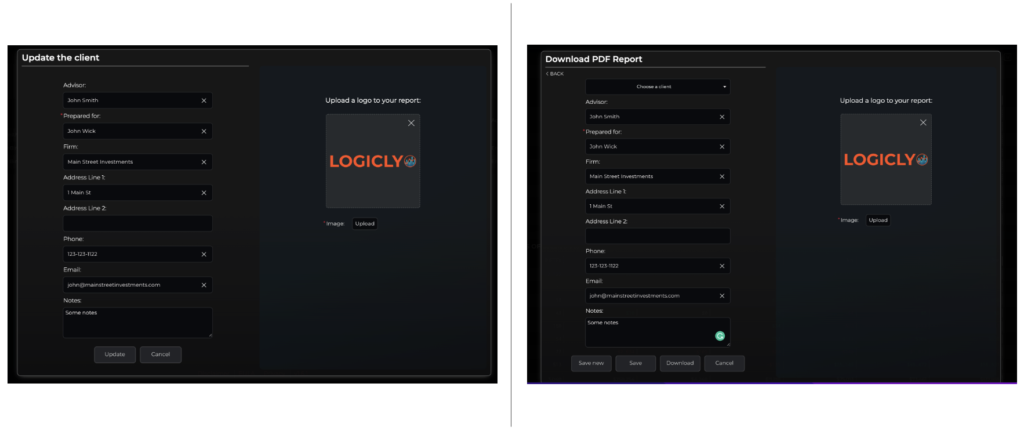Our continuous innovation of the LOGICLY platform makes it easier and simpler for clients like you to work every day. That’s how we empower and inspire confident outcomes.
Today, we’re sharing exciting news about our latest release!
Security Overview is an important part of the screening and filtering process and gives an in-depth view of the chosen security, including similar funds, institutional ownership, trading, regression statistics, and more. Supporting this, LOGICLY subscribers and users can produce PDFs on the fly and with a better visual experience.
PDF reports are now customizable at a client level, giving advisors a fast way to deliver personalized information to clients.
This is a key update that enables subscribers and users to:
- Apply visually appealing design updates to PDF reports
- Clean and simple header design
- Two-column layout to support reading and comprehension
- CRM-lite PDF report capabilities
- Personalize PDFs by choosing client to add to report
- User-specific ability to customize PDF report title page
- Client Information Table updates
- Available to subscribers across all LOGICLY subscription tiers
- Easy-to-find in Top-Left NAV and ACCOUNT MENU
- Advisors can add, delete, or edit any number of clients
- Customizable to each client – advisor details, logo, notes
- “Customize” now with PDF creation
- Choose the client from the drop-down list and generate a report with this title page
- Edit and save client info right in the reporting tool
- Complete form to add/save NEW clients
This release serves the financial advisory community, asset managers, portfolio managers, RIAs, Broker Dealers, and financial institutions. The below image shows an example of the Security Overview PDF reporting and client information table views that subscribers and users will see when using LOGICLY.
Read about our tech-driven solutions for advisors including: